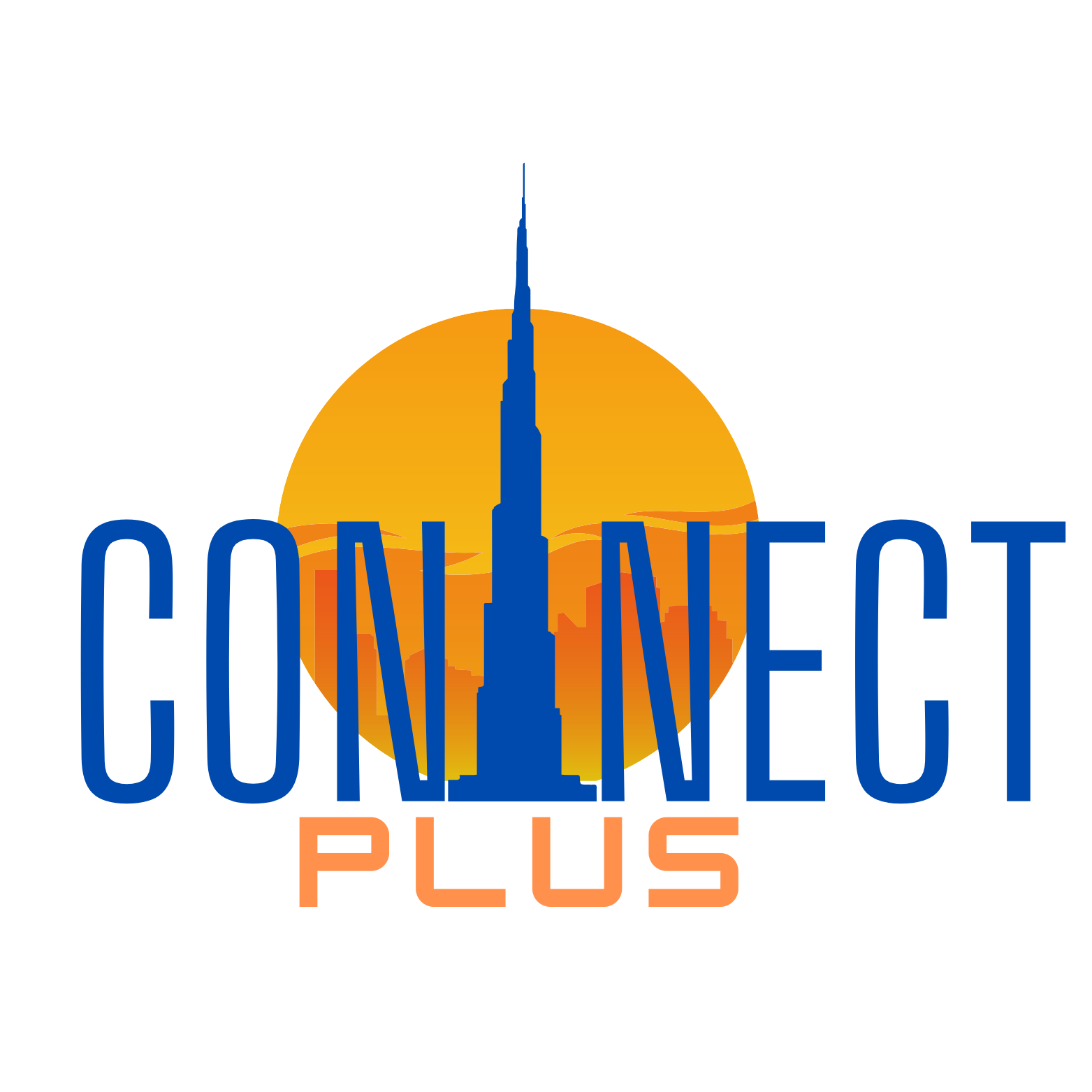Creating and Editing Your Profile
To visit your Dashboard, and hover over your profile icon, and click on the Dashboard option.
1. Dashboard Sidebar
On the Dashboard Overview, you’ll find a sidebar on the left that you can use to navigate to the other sections of the Frontend Dashboard. The sections included are listed below.
All Users
- Dashboard
- My Profile
- Enrolled Courses
- Wishlist
- Reviews
- My Quiz Attempts
- Order History
- Question & Answer
- Calendar
Instructors
- My Courses
- Announcements
- Withdrawals
- Quiz Attempts
- Google Meet
- Assignments
- Zoom
- Certificate
- Analytics
- Settings
- Logout
2. Basic Stats
From here, you’ll also be able to monitor some Basic Statistics. If you’re a Student, you’ll be able to see the number of courses you’re enrolled in, how many you are actively still taking, and how many you’ve completed.
As an Instructor, apart from the three mentioned, you’ll also be able to see the total number of students you have, how many courses you created, and your total Earnings.
3. In Progress Courses
Followed by the stats, you’ll find a list of all your In Progress Courses. This list will include the Course Name, Course Rating, Number of Lessons Completed/Total Lessons, and the Course Progress Bar. Clicking on any course will also take you to its Course Details Page.
4. My Courses
Lastly, if you’re an Instructor, you’ll be able to see a table containing some of your Courses. The table includes the columns Course Name, Number of Students Enrolled, and Course Rating.
There’s also a View All button on the table’s top-right corner which you can click on to go to the My Courses dashboard and see all of your courses and related details.
5. Notification
Notice the bell icon on the top-right, this will appear if the Notification add-on is enabled and set up.
Clicking on the icon will open a side panel where you’ll see all of your Notifications listed. For more details about this feature, check out its documentation page.